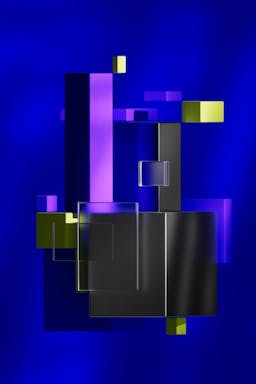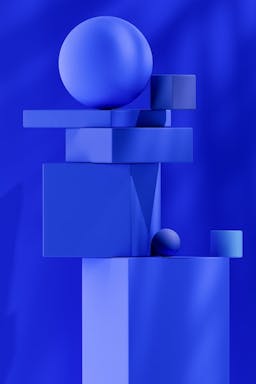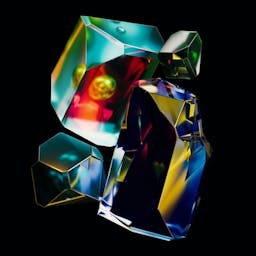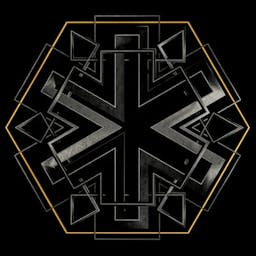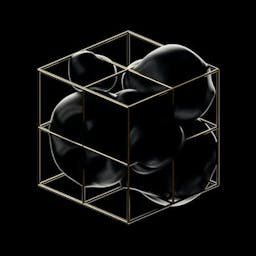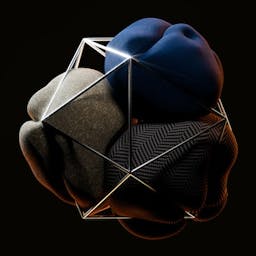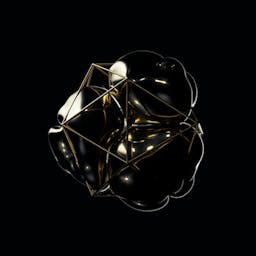Make your screenshotsbeautiful
Go from boring screenshot to mouth watering eye candy, in seconds.
Screenshot Options
Canvas Options
Videos generated
in October 2023
Videos generated
in October 2023
Enhance engagement, conversion, and sales with stunning visuals. Your landing pages, blog posts, and marketing images will always appear captivating.





Enhance engagement, conversion, and sales with stunning visuals. Your landing pages, blog posts, and marketing images will always appear captivating.






Impressive! I just utilized jiff.ink to generate an amazing animated UI screenshot of my landing page, your tool is beyond expectations! Count me in. Keep up the excellent work!

Impressive! I just utilized jiff.ink to generate an amazing animated UI screenshot of my landing page, your tool is beyond expectations! Count me in. Keep up the excellent work!
Best Free Screenshot Enhancer
All the features you looking for in a screenshot tool that will make your images standout from the crowd
Choose an Animation Template
Elevate your screenshot with our curated templates that bring your images to life.
Choose an Animation Template
Elevate your screenshot with our curated templates that bring your images to life.
Customize your Design
Quickly adjust the size, roundness, shadow, tilt, position and more to make your design yours.
Customize your Design
Quickly adjust the size, roundness, shadow, tilt, position and more to make your design yours.
Use Beautiful and Modern Backgrounds
Apply epic gradients, solid colors, curated images or search and select any unsplash photo.
Use Beautiful and Modern Backgrounds
Apply epic gradients, solid colors, curated images or search and select any unsplash photo.
Pick a Stylish Frame or Mockup
Select a frame or mockup to give your design a polished and professional look.
Pick a Stylish Frame or Mockup
Select a frame or mockup to give your design a polished and professional look.
Render as Image or Video
Save as image or render as video. Become pro to unlock unlimited renders and multiple formats.
Render as Image or Video
Save as image or render as video. Become pro to unlock unlimited renders and multiple formats.
Scale to Popular Sizes
Instantly convert your design into a popular size that will suit your needs.
Scale to Popular Sizes
Instantly convert your design into a popular size that will suit your needs.
Apply Patterns, Noise & Confetti
Take your design up a notch with built in effects and patterns.
Apply Patterns, Noise & Confetti
Take your design up a notch with built in effects and patterns.
How to make a screenshot mockup with JIFF.INK?
Creating a beatiful screenshot mockup is as simple as dragging in your image, selecting a few options, and export.
1
Upload your Image
- Drag and drop your image or select an image from your device
- Alternatively try our demo image if you just want to play around
2
Customize your Design
- Using our simple interface, quickly customize frames, templates, backgrounds and more. Everything you need to make your screenshot beautiful.
3
Export as Image or Video
- Export your creation in various image formats or bring them to life by turning them into motion animations by exporting as widely supported video.
Pricing That Fits Your Creative Vision
Explore Flexible Plans for Every Level of Creativity
Try most of our features
Templates & Frames
Customization Options
Unlimited Image Export
Turn off watermark
3 Video Renders
Try most of our features
Templates & Frames
Customization Options
Unlimited Image Export
Turn off watermark
3 Video Renders
Start your journey, all the features without limitations
All Templates & Frames
All Customization Options
Unlimited Image Exports
Unlimited Video Exports
Affiliate System
All Future Tools
Start your journey, all the features without limitations
All Templates & Frames
All Customization Options
Unlimited Image Exports
Unlimited Video Exports
Affiliate System
All Future Tools
Your commonly asked questions... answered.
What is jiff.ink?
Jiff Ink helps transform your screenshots in seconds by allowing you to add mockups, templates, backgrounds, and even export as an animation for that otherwise static design.
Do i need to create an account to use jiff.ink?
You do not need an account to use most of our features. simply use the free version of the jiff.ink app at the top of this page.
Do i need to create an account to use jiff.ink?
You do not need an account to use most of our features. simply use the free version of the jiff.ink app at the top of this page.
What is Jiff Ink Pro?
Jiff Ink Pro allows for premium features such as full access to all our templates and images, unlimited image and video exports and all future updates and tools we build.
How does Jiff Ink know my settings from last time?
Your customzations are saved in your browser in local storage. (and never collected by us). Pro users will soon be able to save custom settings for quick recovery of design preferances.
How long does it take to render a video export?
Video rendering happens in the cloud, and takes about 1-2 minutes to render a video animation export.
© 2023 All rights reserved.